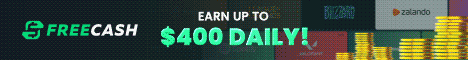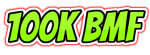Blue
Red
Green
Orange
Voilet
Slate
Dark
Guest viewing is limited
- You have a limited number of page views remaining
- 2 guest views remaining
- Register now to remove this limitation
Must checkout:
-
Replies: 0
✅OFFICIAL InstaXchange - No KYC for Buying and Selling Cryptocurrencies Instantly
-
Replies: 1
✅SPONSOR How to accumulate wealth within a year with RSTAKING
-
Replies: 3
✅SPONSOR How to accumulate wealth within a year with RSTAKING
-
Replies: 1
✅SPONSOR ⛱️ How to make $350,000+ per year with Rstaking
-
Replies: 0
✅SPONSOR 💰 How to make $1,000.00 a day with Rstaking (FULL GUIDE)
-
Replies: 13
✅SPONSOR ⏰️ Rstaking - How powerful compounding in staking can be with + $ 10,000.00
-
Replies: 22
✅SPONSOR EarnFM - Make Money Sharing Internet - $5 FREE for BMF
-
Replies: 11
✅SPONSOR Rainbet.com Up to 80% Back in rewards! + Free balance to try the site!
-
Replies: 0
✅OFFICIAL MASQ anti-detection - Increase your efficiency in 'bonus hunting'
-
Replies: 12
✅OFFICIAL 💸 Meet Cpamatica – the go-to CPA network for ambitious affiliates 💸
-
Replies: 0
✅OFFICIAL 🔥 Get your profit with 40%+ conversion from Partners 1xBet affiliate program
-
Replies: 68
ANNOUNCEMENT Rewards Program Update
-
Replies: 13
ANNOUNCEMENT What is BMFBOT?
-
Replies: 22
ANNOUNCEMENT Never Invest What You CANNOT Afford To Lose In High-Yield Investment Programs
-
Replies: 116
❓ASK Top 10 Ways You Can Make Money on YouTube?
-
Replies: 13
Freebies The Crypto Beginners Guide - 5+ Years in Crypto & DeFi OG
-
Replies: 59
Guides How to earn 50$+/day with YouTube
-
Replies: 24
✅LEGIT CasinoForum.io - Uncensored talk about gambling and casino sites
-
Replies: 169
Jobs Post a genuine review about us (GET 100 BMF)
-
Replies: 70
Follow Along MY JOURNEY to $1,000,000 NET PROFIT
-
Replies: 11
ANNOUNCEMENT BeerMoneyForum.com YouTube Bounty
-
Replies: 141
ANNOUNCEMENT BeerMoneyForum.com Articles Bounty
-
Replies: 258
ANNOUNCEMENT BeerMoneyForum.com Twitter Bounty
-
Replies: 48
❓ASK What Do You Know About Decentralized Finance (DeFi) ?
-
Replies: 535
✅OFFICIAL 🚀 FREECASH.com - FASTEST WAY TO MAKE MONEY ONLINE
-
Replies: 773
✅OFFICIAL 🤑🔥 fc.lc - CPM up to 20$/1000 views, Daily payments, 20% Referral
-
Replies: 2,356
✅OFFICIAL 🎰 BC.Game - THE BEST CRYPTO CASINO
-
Replies: 17
✅LEGIT Visa.com Reviews: SCAM or LEGIT?
-
Replies: 767
✅OFFICIAL Roobet.com | Crypto’s Fastest Growing Casino 🦘
-
Replies: 350
✅OFFICIAL GPlinks.in | Highest 🔥 CPM upto 25$/1000 views, Instant Payout - min-$5, 24/7 Support
-
Replies: 83
❓ASK How to Design a Website?
-
Replies: 2
✅OFFICIAL 🔥INZ9🔥 - The Best Online Casino in Singapore - Welcome Bonus Up to SGD2680
-
Replies: 1
✅SPONSOR 🎰 BetsMixer.com - THE HOT CRYPTO CASINO with OfferWall 🔥
-
Replies: 1
☑️NEW Usetitan Reviews: SCAM or LEGIT?
-
Replies: 111
✅OFFICIAL Royal Partners | iGaming affiliate program| In-House offers | CPA/RevShare/Hybrid
-
Replies: 49
✅OFFICIAL MyBid - We convert our traffic into Your leads!
-
Replies: 89
✅OFFICIAL MGID: Native Performance & Programmatic Advertising Platform
-
Replies: 6
✅OFFICIAL Partners.House - Traffic Monetization Affiliate Network
-
Replies: 312
✅OFFICIAL EVADAV>> Empowering Publishers & Advertisers with Leading Ads
-
Replies: 162
✅OFFICIAL AdMaven - a leading monetization network
-
Replies: 0
✅OFFICIAL Geozo Native Advertising Platform — Welcome Cashback for New Advertisers
-
Replies: 2
✅SPONSOR Uniqpayments.net |Payment gateway for high-risk projects
-
Replies: 14
✅OFFICIAL Mintalise.com - Make Extra Money Fast & Easy
-
Replies: 170
✅SPONSOR BMFAds.com - Advertise and Monetize Your CPC, CPM, POP Traffic
-
Replies: 941
✅LEGIT ShrinkEarn.com Reviews: SCAM or LEGIT?
-
Replies: 58
✅SPONSOR Duckdice.io Reviews: Top Crypto Gambling - Bitcoin Dice
-
Replies: 440
❓ASK What Is Bitcoin? START HERE!
-
Replies: 112
❓ASK How To Buy Bitcoin With A Debit Card
-
Replies: 49
SUPPORT Avoid Being Banned For Trash Comments
-
Replies: 1
✅SPONSOR 🎰 (80OFF)2nd Rollbit - PIK token 1st ICO Pre-Sale Ongoing 🔥
-
Replies: 225
Follow Along Journey to 100k subs on YouTube
-
Replies: 14
✅SPONSOR Partners 1xBet – Top Betting & Gambling Affiliate Program with 40%+ Conversion Rate
-
Replies: 12
✅OFFICIAL Earnut.com - Get PAID Playing Games & Answer Surveys - INSTANT CASHOUTS
-
Replies: 37
❓ASK [Guide] SCAM - Definition, types, methods
-
Replies: 226
❓ASK How to Exchange Bitcoin to PayPal?
-
Replies: 155
Case Study [TUTORIAL] How to MAKE $1,500/Month with ADULT TUBE WEBSITES
-
Replies: 0
ANNOUNCEMENT Minimum Rates & Rules for Posting in Marketplace!
-
Replies: 1,058
How Did You Find BeerMoneyForum.com?
-
Replies: 132
What's your OPINION about BeerMoneyForum.com?
-
Replies: 3,148
✅OFFICIAL BeerMoneyForum.com Reviews: SCAM or LEGIT?
-
Replies: 459
✅LEGIT Coinbase Reviews
-
Replies: 225
❓ASK Best Bitcoin Wallets for SECURE STORAGE?
-
Replies: 15
✅SPONSOR 🎁 Rstaking.com - $15 FREE - 35% APR with INVITE CODE: STAKE732
-
Replies: 75
❓ASK Which is the BEST PTC/GPT script?
-
Replies: 2
✅OFFICIAL 🌐Aéza — cloud servers from 0.02€/hour with AntiDDoS protection 🗄️
-
Replies: 175
❓ASK How To Rank Your Website On Google?
-
Replies: 285
❓ASK How Teens Can Make Money Online?
-
Replies: 63
❓ASK What Are The Best Website Builders?
-
Replies: 57
❓ASK Where To Sell Domain Names?
P -
Replies: 214
❓ASK How Much Does a Website Cost?
-
Replies: 105
❓ASK Newbie Guide To Search Engine Optimization
-
Replies: 774
❓ASK How Did You Make Your First Dollar Online?
-
Replies: 69
❓ASK Which Is Better For SEO - WWW or non-WWW?
-
Replies: 962
Change a Single Letter to Form a New Word
P -
Replies: 125
❓ASK What is Black Hat SEO?
-
Replies: 25
❓ASK What is Best - A Managed VPS or An Unmanaged VPS For Web Hosting?
-
Replies: 54
❓ASK What Are The Best On-Page SEO Tips To Optimize Your Page?
- Thread starter crypworld
- Start date