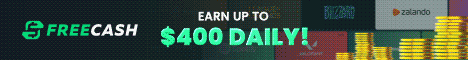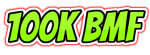Naturally, all designers know the difference between these two programs and know that you should use Illustrator for design, but here we show the most important differences for users who just want to start working. If you know the difference between these two programs, tell us in the comments

Illustrator is used by graphic designers who create logos, icons, charts, infographics, posters
Adobe Illustrator creates scalable vector graphics. It is best for creating images. Adobe Photoshop utilizes pixel-based raster graphics. It is best for editing images.
You can make images large or small as you want without losing quality in Illustrator, which is not like this in Photoshop.
Photoshop is a program for editing and it is more suitable for photographers who want to edit images and it does not have the necessary tools for designing, but it does not mean that you cannot design with it, but the quality of the work is definitely not like Illustrator.
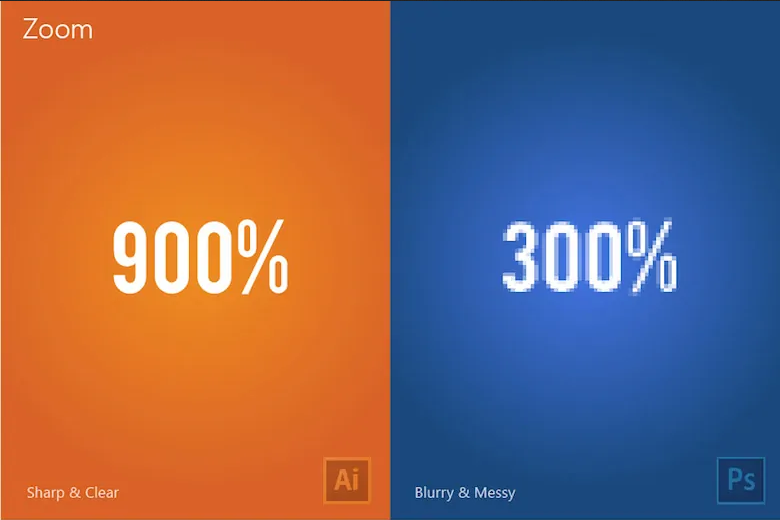
Illustrator is used by graphic designers who create logos, icons, charts, infographics, posters
Adobe Illustrator creates scalable vector graphics. It is best for creating images. Adobe Photoshop utilizes pixel-based raster graphics. It is best for editing images.
You can make images large or small as you want without losing quality in Illustrator, which is not like this in Photoshop.
Photoshop is a program for editing and it is more suitable for photographers who want to edit images and it does not have the necessary tools for designing, but it does not mean that you cannot design with it, but the quality of the work is definitely not like Illustrator.