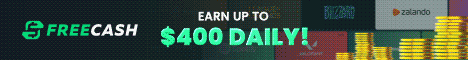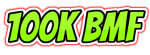M
MisterW
Guest
Recently I've decided to rebrand my webmaster forum and for this I had to change my domain name, there was already a lot of pages indexed by Google, some of them were also ranking on 1st page and sending traffic.
How to tell Google you are moving your site to a new domain?
You must follow these steps:
1. MOVE site content to the new domain
2. ADD the new site to Search Console and verify it.
3. USE the Change of address tool from Search Console
a. 301-redirect from your old URL to the new one
b. choose your preffered version with/without www. for the new site

More info here https://support.google.com/webmasters/answer/83106
How to tell Google you are moving your site to a new domain?
You must follow these steps:
1. MOVE site content to the new domain
2. ADD the new site to Search Console and verify it.
3. USE the Change of address tool from Search Console
a. 301-redirect from your old URL to the new one
b. choose your preffered version with/without www. for the new site
More info here https://support.google.com/webmasters/answer/83106