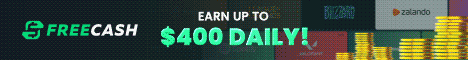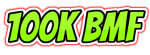Hello dearest brothers and sisters,
Here's another tutorial from @weblord on how to clear your dns cache?
The importance of DNS - Domain Name System.
Domain Name System or DNS keeps a record of index of public websites complete with ip addresses that our computer have browsed and in laymen's term it's considered as a phone book. Every time your browser visits a website it's stored as a number in your DNS system and it keeps it all there tight and saved until the next ipconfig/flushdns is run on your pc using the DOS prompt. The DNS can only access this ip address and the corresponding website address if that ip address is not entered into the host file of your computer where it's blocked because it's redirected to 127.0.0.1 local address and the windows host file is kept here: c:\windows\system32\drivers\etc\hosts
For example, facebook.com has an ip address of 157.240.18.35
according to
now if your company or your system administrator wants to block you from using facebook.com he will enter it into the windows host like so
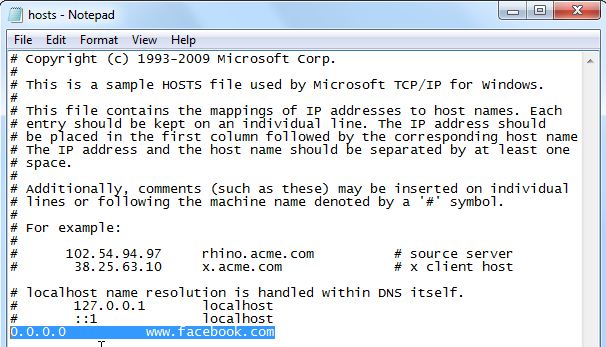
it basically instruct your hosts file that facebook.com's ip address is 0.0.0.0, then it will loop back again and again until it will say facebook.com is inaccessible from this computer something like that. If DNS sees an entry of a website in the hosts file, it ignores that website and follow instead the instruction of the hosts file.
Using this command ipconfig /displaydns , on DOS prompt, you can see the websites your pc have accessed and using ipconfig /flushdns will remove sensitive data on that computer and clear them. This command is essential when you're accessing public computers in an internet cafe but don't login to public computers on your accounts such as paypal, your email address and webhosting account those you consider private and confidential and are meant for your eyes only.
In Windows:
1. Click on Start Menu

2. Click on Run and type CMD - Command it will run the DOS prompt or alternatively press Windows+Run

Typing cmd.exe or cmd is the same result, it will open up the dos prompt

3. On the DOS prompt, type ipconfig /flushdns
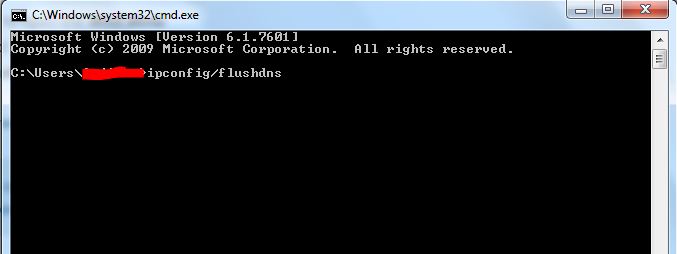
and the result will be this

Clean dns cache for security purposes if you're in public computers in internet cafes.
Here's another tutorial from @weblord on how to clear your dns cache?
The importance of DNS - Domain Name System.
Domain Name System or DNS keeps a record of index of public websites complete with ip addresses that our computer have browsed and in laymen's term it's considered as a phone book. Every time your browser visits a website it's stored as a number in your DNS system and it keeps it all there tight and saved until the next ipconfig/flushdns is run on your pc using the DOS prompt. The DNS can only access this ip address and the corresponding website address if that ip address is not entered into the host file of your computer where it's blocked because it's redirected to 127.0.0.1 local address and the windows host file is kept here: c:\windows\system32\drivers\etc\hosts
For example, facebook.com has an ip address of 157.240.18.35
according to
Code:
https://viewdns.info/reverseip/?host=facebook.com&t=1it basically instruct your hosts file that facebook.com's ip address is 0.0.0.0, then it will loop back again and again until it will say facebook.com is inaccessible from this computer something like that. If DNS sees an entry of a website in the hosts file, it ignores that website and follow instead the instruction of the hosts file.
Using this command ipconfig /displaydns , on DOS prompt, you can see the websites your pc have accessed and using ipconfig /flushdns will remove sensitive data on that computer and clear them. This command is essential when you're accessing public computers in an internet cafe but don't login to public computers on your accounts such as paypal, your email address and webhosting account those you consider private and confidential and are meant for your eyes only.
In Windows:
1. Click on Start Menu
2. Click on Run and type CMD - Command it will run the DOS prompt or alternatively press Windows+Run
Typing cmd.exe or cmd is the same result, it will open up the dos prompt
3. On the DOS prompt, type ipconfig /flushdns
and the result will be this
Clean dns cache for security purposes if you're in public computers in internet cafes.