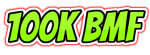B
Banglashi
Guest
Hello brothers and sisters,
@weblord here for more tutorials on how to upgrade phplist from old version 3.4.4 to latest 3.4.7.
Before:

Here are the steps while I do it at the same time, in real-time:
1. Download it from the official download page only

2. There are other methods to upload it to your server, it's your own personal choice, but this method is the fastest for me.
Prepare your file manager from cpanel or any webhosting control panel you are using, file manager not ftp.
Extract the files on your desktop or any place or folder you want. Then navigate to the folders you need to upload.

3. Backup your mysql database and back up your config.php files or imitate me i back up the whole directory or folder where it's installed just in case I want to put that finishing touches again i just made. Phplist will let you download everything even the files you don't want or even touch. Browse over to the folder lists that's the only folder you need to upload. Compress all the files there and start to upload after you made backups. Remember to extract files automatically when you upload if file manager permits you or extract it manually.




4. After upload of .zip file, extract and then over write the new config.php with the old one. Login to your administrator control panel/dashboard, then click on upgrade.

Click on upgrade


Verify the database structure just to be sure

5. Now play with your latest version.
After:

@weblord here for more tutorials on how to upgrade phplist from old version 3.4.4 to latest 3.4.7.
Before:
Here are the steps while I do it at the same time, in real-time:
1. Download it from the official download page only
Code:
https://www.phplist.org/download-phplist2. There are other methods to upload it to your server, it's your own personal choice, but this method is the fastest for me.
Prepare your file manager from cpanel or any webhosting control panel you are using, file manager not ftp.
Extract the files on your desktop or any place or folder you want. Then navigate to the folders you need to upload.
3. Backup your mysql database and back up your config.php files or imitate me i back up the whole directory or folder where it's installed just in case I want to put that finishing touches again i just made. Phplist will let you download everything even the files you don't want or even touch. Browse over to the folder lists that's the only folder you need to upload. Compress all the files there and start to upload after you made backups. Remember to extract files automatically when you upload if file manager permits you or extract it manually.
4. After upload of .zip file, extract and then over write the new config.php with the old one. Login to your administrator control panel/dashboard, then click on upgrade.
Click on upgrade
Verify the database structure just to be sure
5. Now play with your latest version.
After: