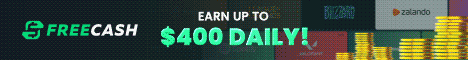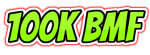For those who are new to bitcoin or who doesn't know how to send bitcoin or most important how to change the fee i have created a tutorial .
You will see that changing the fees will save you good money in time so don't be afraid to lower the fees.
I will show you how to send bitcoin with lower fees and still fast enough (few hours). The speed to get confirmation is also depending on how much the network is overloaded with pending transactions.
1. Login to your wallet to send bitcoin

2. Copy-Paste the bitcoin address where you need to send bitcoins. And write the amount to send in bitcoin . If you don't know the subdivision of the bitcoin then take a look here http://www.btcsatoshi.com/ you will see some predefined values so you will know exactly how many zeros to write.
In this tutorial (simulation of sending money) the amount example is 500000 satoshi = 0.005 .
.
After you wrote the amount, ignore the "Regular or Priority" drop-down menu, you don't need to send bitcoin with priority because it is very expensive on the fee. So leave it by default on Regular and click Customize Fee as you can see on this image.

3.As you can see on the image bellow, the network ask me to pay by default 65 satoshi per byte.
Well, nowadays the bitcoin is $3000 and bitcoin is hard to earn so we are not gonna pay 65 satoshi/byte .

4. So i'm gonna edit the transaction fee.
As you can see from the image bellow, i have deleted the number 5 with backspace from keyboard and ...bingo ! I got a warning in red text telling me that the minimum recommended fee is 32 satoshi as safety minimum in order to get our transaction confirmed in the network and not get hanged on pending possibly forever. Bingo ! We needed to know the recommended minimum (that value) which is 32 satoshi in this example tutorial. So i can write a value between 32 and 65 satoshi.

5. This step is optional (but recommended if you want to look for the moment when the network is not overloaded with transactions).
Open this link in a new tab from your browser https://bitcoinfees.21.co/ and you can see IF the network is very loaded with transactions (tx) in pending ; you will see on the time estimated hundreds or thousands of minutes . When it is thousands then it means the network is kinda crowded with pending txs.
As you can see from the screenshot bellow, the 32 satoshi is in the 31-60 satoshi scale area so it's not a huge fee taken by default but why not lower a bit the default one if we can? So we'll stick with the same area.

HINT : At the end of the first scale ( the biggest one) if you see 180 minutes for Time it means the network is very light and it is best time to send bitcoins very cheap and fast enough.
6. So, back to sending bitcoin tab, i have changed the value of 65 satoshi with 45 satoshi.
I'm looking at the fees and i see that i have to pay 30150 satoshi (0.90 $) which is much better than 43550 satoshi (1.29 $).
Meaning i will save 13400 satoshi ( 0.39$). Maybe it's not that much for some but for others it is good enough knowing that this amount can be hardly earned in a week from a bitcoin-ptc or a faucet.
Click on Continue without worries because you won't send any money at this stage ,this is a working window.

7.The final step to confirm the sending of the money.
This is the final window/step to check if everything is ok so by clicking on SEND BITCOIN your money will be sent and there is no return or another edit option once you've sent the bitcoin, so be careful and watch again if everything is ok.
If you made just a simulation or if you changed your mind to send bitcoin you can click on the X in the upper right corner. The data will not be memorized and the money will not be sent.

Final notes : In this tutorial i have chosen 45 satoshi as a fee per byte just as random value to be higher than the warning in red (32 satoshi) and lower than the default recommended value (65 satoshi)
I could write 50 satoshi or 48 or 47 satoshi.
Choosing a lower value, much closer to 32 satoshi might be to risky meaning that your transaction could hang on Pending for to long time in the network.
Keep in mind if you use the step 5 link and if you see thousands of minutes on your fee area you might want to use a fee much closer to the default one (recommended as Regular ) from blockchain.
The screenshot from step 5 represents a light network not very loaded with txs.
If you have to send an exact amount in dollars you can try to type different values in the amount to send box until you see on the right side when you reach the exact amount in dollars.
Also for example if you need to send $10 in bitcoin to someone or to a website, it is recommended that you add extra few cents to these $10 because of the bitcoin volatility and until your transaction get confirmation your $10 could become $9.91, so try to send ,let's say $10.10. Don't worry for the extra $0.20 , you've just recovered this for free by lowering a bit the fee per byte
Feel free to comment or share your experience
You will see that changing the fees will save you good money in time so don't be afraid to lower the fees.
I will show you how to send bitcoin with lower fees and still fast enough (few hours). The speed to get confirmation is also depending on how much the network is overloaded with pending transactions.
1. Login to your wallet to send bitcoin
2. Copy-Paste the bitcoin address where you need to send bitcoins. And write the amount to send in bitcoin . If you don't know the subdivision of the bitcoin then take a look here http://www.btcsatoshi.com/ you will see some predefined values so you will know exactly how many zeros to write.
In this tutorial (simulation of sending money) the amount example is 500000 satoshi = 0.005
 .
.After you wrote the amount, ignore the "Regular or Priority" drop-down menu, you don't need to send bitcoin with priority because it is very expensive on the fee. So leave it by default on Regular and click Customize Fee as you can see on this image.
3.As you can see on the image bellow, the network ask me to pay by default 65 satoshi per byte.
Well, nowadays the bitcoin is $3000 and bitcoin is hard to earn so we are not gonna pay 65 satoshi/byte .
4. So i'm gonna edit the transaction fee.
As you can see from the image bellow, i have deleted the number 5 with backspace from keyboard and ...bingo ! I got a warning in red text telling me that the minimum recommended fee is 32 satoshi as safety minimum in order to get our transaction confirmed in the network and not get hanged on pending possibly forever. Bingo ! We needed to know the recommended minimum (that value) which is 32 satoshi in this example tutorial. So i can write a value between 32 and 65 satoshi.
5. This step is optional (but recommended if you want to look for the moment when the network is not overloaded with transactions).
Open this link in a new tab from your browser https://bitcoinfees.21.co/ and you can see IF the network is very loaded with transactions (tx) in pending ; you will see on the time estimated hundreds or thousands of minutes . When it is thousands then it means the network is kinda crowded with pending txs.
As you can see from the screenshot bellow, the 32 satoshi is in the 31-60 satoshi scale area so it's not a huge fee taken by default but why not lower a bit the default one if we can? So we'll stick with the same area.
HINT : At the end of the first scale ( the biggest one) if you see 180 minutes for Time it means the network is very light and it is best time to send bitcoins very cheap and fast enough.
6. So, back to sending bitcoin tab, i have changed the value of 65 satoshi with 45 satoshi.
I'm looking at the fees and i see that i have to pay 30150 satoshi (0.90 $) which is much better than 43550 satoshi (1.29 $).
Meaning i will save 13400 satoshi ( 0.39$). Maybe it's not that much for some but for others it is good enough knowing that this amount can be hardly earned in a week from a bitcoin-ptc or a faucet.
Click on Continue without worries because you won't send any money at this stage ,this is a working window.
7.The final step to confirm the sending of the money.
This is the final window/step to check if everything is ok so by clicking on SEND BITCOIN your money will be sent and there is no return or another edit option once you've sent the bitcoin, so be careful and watch again if everything is ok.
If you made just a simulation or if you changed your mind to send bitcoin you can click on the X in the upper right corner. The data will not be memorized and the money will not be sent.
Final notes : In this tutorial i have chosen 45 satoshi as a fee per byte just as random value to be higher than the warning in red (32 satoshi) and lower than the default recommended value (65 satoshi)
I could write 50 satoshi or 48 or 47 satoshi.
Choosing a lower value, much closer to 32 satoshi might be to risky meaning that your transaction could hang on Pending for to long time in the network.
Keep in mind if you use the step 5 link and if you see thousands of minutes on your fee area you might want to use a fee much closer to the default one (recommended as Regular ) from blockchain.
The screenshot from step 5 represents a light network not very loaded with txs.
If you have to send an exact amount in dollars you can try to type different values in the amount to send box until you see on the right side when you reach the exact amount in dollars.
Also for example if you need to send $10 in bitcoin to someone or to a website, it is recommended that you add extra few cents to these $10 because of the bitcoin volatility and until your transaction get confirmation your $10 could become $9.91, so try to send ,let's say $10.10. Don't worry for the extra $0.20 , you've just recovered this for free by lowering a bit the fee per byte
Feel free to comment or share your experience

Last edited: