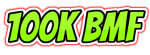Hello my dearest brothers and sisters,
Today, I'll give you a brief tutorial on how to delete browser cache in Chrome and Firefox.
I'm doing this in real-time so please be patient with me.
First on Chrome, this is applicable to version of Chrome version: 79.0.3945.88 and below.

Step #1 : Click on the three-dot menu on the top right, for More

Step #2 : Then click on More Tools -> Clear Browsing Data (CTRL - SHIFT - DEL on your keyboard as shortcut)

Step #3: This screen prompt will show up, make sure you browse through the Basic and Advanced so you will see exactly which objects are being deleted, make sure you uncheck the passwords if you have saved them on Google Chrome.


Step #4: In both Basic and Advanced, you will see on top that says Time Range, make sure you select the applicable date for example, All Time, meaning it will delete all since day 1 you have installed your browser so be prepared to wait for a while if you have used Google Chrome for some time.

Step #5: Google Chrome will look like it's processing something, and it will clear this screen prompt and there it's done you have cleared your browser cache in Google Chrome.

Second, on Mozilla Firefox, this is applicable in latest version of Firefox version 71.0 (32-bit) and below.

Step #1 : Click on History Menu -> Clear Recent History... (CTRL - SHIFT - DEL on your keyboard as shortcut)

Step #2 : It will show you a prompt asking you the time range to clear, I usually check all except the Site Preferences. If you want you can just check two of them Cookies and Cache which accomplishes your goal. Then click Clear Now

Step #3: The prompt will disappear as if nothing happened but you will notice that if you are currently logged into a website, it will log you out from any website that you're logged in. Same with Google Chrome, so be sure to be careful in using this powerful functionalities of both browsers for they have both use the same shortcut keys - CTRL - SHIFT - DEL.
That's about it, see you on my next tutorials.
Today, I'll give you a brief tutorial on how to delete browser cache in Chrome and Firefox.
I'm doing this in real-time so please be patient with me.
First on Chrome, this is applicable to version of Chrome version: 79.0.3945.88 and below.
Step #1 : Click on the three-dot menu on the top right, for More
Step #2 : Then click on More Tools -> Clear Browsing Data (CTRL - SHIFT - DEL on your keyboard as shortcut)
Step #3: This screen prompt will show up, make sure you browse through the Basic and Advanced so you will see exactly which objects are being deleted, make sure you uncheck the passwords if you have saved them on Google Chrome.
Step #4: In both Basic and Advanced, you will see on top that says Time Range, make sure you select the applicable date for example, All Time, meaning it will delete all since day 1 you have installed your browser so be prepared to wait for a while if you have used Google Chrome for some time.
Step #5: Google Chrome will look like it's processing something, and it will clear this screen prompt and there it's done you have cleared your browser cache in Google Chrome.
Second, on Mozilla Firefox, this is applicable in latest version of Firefox version 71.0 (32-bit) and below.
Step #1 : Click on History Menu -> Clear Recent History... (CTRL - SHIFT - DEL on your keyboard as shortcut)
Step #2 : It will show you a prompt asking you the time range to clear, I usually check all except the Site Preferences. If you want you can just check two of them Cookies and Cache which accomplishes your goal. Then click Clear Now
Step #3: The prompt will disappear as if nothing happened but you will notice that if you are currently logged into a website, it will log you out from any website that you're logged in. Same with Google Chrome, so be sure to be careful in using this powerful functionalities of both browsers for they have both use the same shortcut keys - CTRL - SHIFT - DEL.
That's about it, see you on my next tutorials.