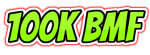If you are doing tasks on microworkers or similar pages
then you may come to search and search the job search
certain pages. If there is a new page, it can be up to 5 or even 10
the Google search page. In order to speed up the finding of the site,
we will set up Google to show 100 search results instead of the initial 10.
Example search keyword: sony . ( tut1.jpg)
Click on the search settings. (tut2.jpg)
We choose 100 search results per page. (tut3.jpg)
Once saved, google searches again
and shows you 100 results per page. (tut4.jpg, tut6.jpg)





Using the CTRL + F tab and page name we search for all 100 results.
, and for a minute we search 400 or 500 instead of 40 or 50.
then you may come to search and search the job search
certain pages. If there is a new page, it can be up to 5 or even 10
the Google search page. In order to speed up the finding of the site,
we will set up Google to show 100 search results instead of the initial 10.
Example search keyword: sony . ( tut1.jpg)
Click on the search settings. (tut2.jpg)
We choose 100 search results per page. (tut3.jpg)
Once saved, google searches again
and shows you 100 results per page. (tut4.jpg, tut6.jpg)


Using the CTRL + F tab and page name we search for all 100 results.
, and for a minute we search 400 or 500 instead of 40 or 50.










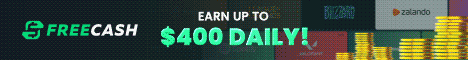
































 Thanks, buddy!
Thanks, buddy! 
 thanks for the tutorial
thanks for the tutorial