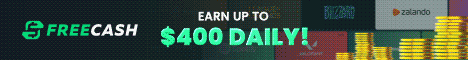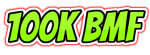- Joined
- Oct 7, 2017
- Messages
- 3,295
- Reaction score
- 418
- Points
- 170
- Awards
- 1
- Location
- French Polynesia Tahiti
- BMF Points
- $10
Mr B I've noticed one thing about the images here on the forum and it is annoying. I always shrink down the pixel size of the images I upload here on the forum. However, when they are uploaded the pixel size is much larger than my original images I have uploaded on here. Therefore, the size of each image inside the forum is extremely large and takes up so much space on the page.
Is there a way that we can shrink down the images displayed here on the forum or is there a certain pixel size that an image should be set to so that the image that we upload isn't so large. I don't need to take up so much room on the page when I add an image of an app that I want to do a review on. I set the app pixels to 350 x 133 pixels and what I'm seeing is an image that is twice this size. Even on screen shots for payment proof the images are giant and take up so much room.
Just curious if we can somehow shrink an image that we upload on here so it won't display so large on the screen when we don't want to use a thumbnail image. What are the best image pixels that will do this because the pixels I use don't seem to help.
Is there a way that we can shrink down the images displayed here on the forum or is there a certain pixel size that an image should be set to so that the image that we upload isn't so large. I don't need to take up so much room on the page when I add an image of an app that I want to do a review on. I set the app pixels to 350 x 133 pixels and what I'm seeing is an image that is twice this size. Even on screen shots for payment proof the images are giant and take up so much room.
Just curious if we can somehow shrink an image that we upload on here so it won't display so large on the screen when we don't want to use a thumbnail image. What are the best image pixels that will do this because the pixels I use don't seem to help.