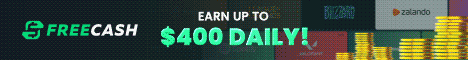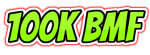- Joined
- Nov 20, 2018
- Messages
- 180
- Reaction score
- 11
- Points
- 25
- Location
- UG
- Website
- www.thekonsulthub.com
- BMF Points
- $148
If you are a website owner, chances are that you use Google analytics tracking on your site. And if you are a WordPress owner, then these are good news for you. WordPress has a plugin which will help you pull your website google analytics data and see it live on your site without the need to log in. All you need is to download and install Google Analytics Dashboard for WP by ExactMetrics (formerly GADWP) plugin and set it to go. Very simple and user friendly.