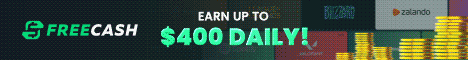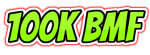YouTube has had a dark mode for a while that allows you to darken the background. I'll show you how to easily activate it.
Only a few clicks are required to use night mode on YouTube in the browser:
1. First, open YouTube and log in with your user account.
2. Then click on your profile picture in the top right corner. In the expanded menu bar you will find the item "Appearance: Device design".


3. Click on it once and then select "Dark theme". Your Youtube website is now in dark mode.

4. The setting is retained for the respective browser. If you want to switch back to the light theme, follow exactly the same path.

Activate YouTube Dark Mode on the smartphone
You can also use the practical dark mode in the YouTube app under iOS or Android. The procedure differs a bit from the browser version:
1. First, open the YouTube app and tap on your profile picture in the top right.

2. In the opened window, tap on the "Settings" item.

3. Now tap on the first option in the "General" settings.

4. Now find the "Appearance" option and select "Dark Theme".

Only a few clicks are required to use night mode on YouTube in the browser:
1. First, open YouTube and log in with your user account.
2. Then click on your profile picture in the top right corner. In the expanded menu bar you will find the item "Appearance: Device design".
3. Click on it once and then select "Dark theme". Your Youtube website is now in dark mode.
4. The setting is retained for the respective browser. If you want to switch back to the light theme, follow exactly the same path.
Activate YouTube Dark Mode on the smartphone
You can also use the practical dark mode in the YouTube app under iOS or Android. The procedure differs a bit from the browser version:
1. First, open the YouTube app and tap on your profile picture in the top right.
2. In the opened window, tap on the "Settings" item.
3. Now tap on the first option in the "General" settings.
4. Now find the "Appearance" option and select "Dark Theme".