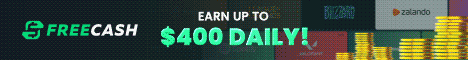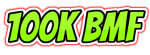I have seen some of the facebook and instagram videos. Those videos seems to be made up on the small editor type software. It does not look much complex. Just few slides added with music. And there seems to be a lot of such small videos built using the online editors too. I can tell you that for those who know such editors they can get some good gigs on fiverr and upwork. And I have same plans to build my freelance career around the small social media videos.
Have you tried any such software that allows you to make those under 2 min attractive videos?
Have you tried any such software that allows you to make those under 2 min attractive videos?