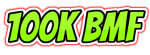M
mdtp422
Guest
Hi people! I saw so many threads in this forum about mining. People always asks "Can I mine? How can I mine? Where can I mine?" and many more. Today I decided to write an article about Monero mining on Nanopool. But first, I want to explain couple things:
1) I choosed Nanopool because of hashrate. Nanopool is really big Monero pool and it's supporting so many currencies with so many mining programs. You can find Nanopool's BMF topic here.
2) I choosed Monero (not ETH) because Monero is better for our little experiment. (You will see it at the end)
Now, let's get start! First thing we should do is choosing a mining method. CPU or GPU? You should choose the powerful one. Also you should pick the less electricity cost. If you don't know your hardware (which is better) you can try it manually. Yes, there is so many websites which gives you some info about it but they are not 100% right. So, try and find your own answer. If you choose GPU mining we will use XmRig app for it. If you choose CPU mining we will use NanoMiner.
1) GPU Mining with XmRig
We need software, config file and XMR wallet. You can download XmRig software from GitHub here. You can use your XMR adress so I'll leave this wallet step to you. Make your research and pick the right wallet which fits to your needs. Last step is building a config file. Click here to reach config wizard of XmRig. I'll tell you all steps. Click new configuration then click add pool. Choose custom pool then click here to find NanoPool pool info. I add a screenshot of the page.
Pick the right location and use TLS port. Here is an example of my config:
You can choose multiple locations as you can see here:
Now, click backends and pick your GPU. OpenCl for AMD, Cuda for Nvidia. Then click donate and choos what do you desire (minimum 1) for XmRig software developer. Finally click result and download config file. Move your config file in XmRig folder. Right click XmRig and run it with admin permission. If you use Linux or Mac, use sudo command for execute the program.
2) CPU Mining with NanoMiner
Click here and download NanoMiner. Extract it to some folder then open config file with text editor (It is inside of the zip). Write this:
[RandomX]
wallet = YOUR_XMR_WALLET_ADRESS
That's it. Now run it with admin permissions. NanoMiner can choose pool automatically.
Very Useful Notes:
1) Before downloading XmRig, check your GPU. If you got Nvidia, download "Cuda" version. If you can't see Cuda tag, that is for "AMD".
2) Minimum cashout is 0.1XMR
3) If you are using Windows system, you can use THIS tweaks for better mining hashrate.
4) Before mining I highly recommend you to run some tests. Think all the factors like electricity etc. I'll tell you the details of the test.
Start mining proccess and mine 1 or 2 hour. Then go to this page: https://xmr.nanopool.org/account/YOUR_WALLET_ADRESS_HERE
Click calculator to see some info about your mining profit. Don't forget: This profit shows you a 24/7 mining data that means this scenario tells you the profit of non-stop work. Here is an example of somebody:
This account has 7 computer so think about like 2000$ for each pc (or GPU).
If you like the article, you can like or send me some BMF points. Also you can run your 1 hour test with my wallet adress. I mined 1 month then I dropped for high electricity usage. I can't withdraw my money because I couldn't reach the minimum limit of Nanopool. If you want to help me, you can min with this wallet adress for 1 hour: 4Ay4Ye7g21VKVzbjA4VJ3GRDrgNuhyEXvMwyuHHMTyLYiHsfaehSzR8LKp4TZoq82u2zTuLEjEMsMMxwq3dbFVVC86Jpxy1
You can ask anything about XMR mining and also other currencies thet I tried (like ETH etc.) I can try to answer all of your questions. If there you can't understand some part of my article you can ask me. And don't forget, mining isn't 100% secure for all computers. Try it with your own risk!