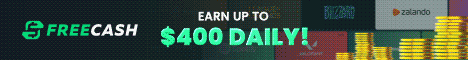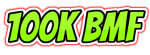Hello?
I would like to ask for some advice about this problem.
Recently I've been quit involved in browser mining stuff but since the day I started it, everything on my computer changed. My PC started making some small noise and my internet data bundle started perishing in a way that I don't understand. Now as I'm typing this, BMF and google are the only sites which are open on my chrome browser but in only 21 minutes of surfing, My modem shows me that I have already used 91 megabites (Mb) and my PC is making some noise. So I think this might be a hidden stuff which installed on my PC. And this happens only after opening my chrome browser even if I don't start surfing a site, only the fact that my browser is open the data bundle starts being consumed very fast. If anyone knows how I could perhaps deal with this without having to format my computer, I would be glad because here the local internet charges a quite very high where 1GB costs approximately $2. Thanks
I would like to ask for some advice about this problem.
Recently I've been quit involved in browser mining stuff but since the day I started it, everything on my computer changed. My PC started making some small noise and my internet data bundle started perishing in a way that I don't understand. Now as I'm typing this, BMF and google are the only sites which are open on my chrome browser but in only 21 minutes of surfing, My modem shows me that I have already used 91 megabites (Mb) and my PC is making some noise. So I think this might be a hidden stuff which installed on my PC. And this happens only after opening my chrome browser even if I don't start surfing a site, only the fact that my browser is open the data bundle starts being consumed very fast. If anyone knows how I could perhaps deal with this without having to format my computer, I would be glad because here the local internet charges a quite very high where 1GB costs approximately $2. Thanks