Click Fraud is the number one waste of money for advertisers. There are so many people who use this method to earn money and eat up the advertiser budget each year. Many website owners will use bots to click on ads that are posted on their website to earn higher revenue for displaying the ads on their site. In the end, the advertiser is paying for these clicks that eat up their budget and costs them thousands of dollars per year.
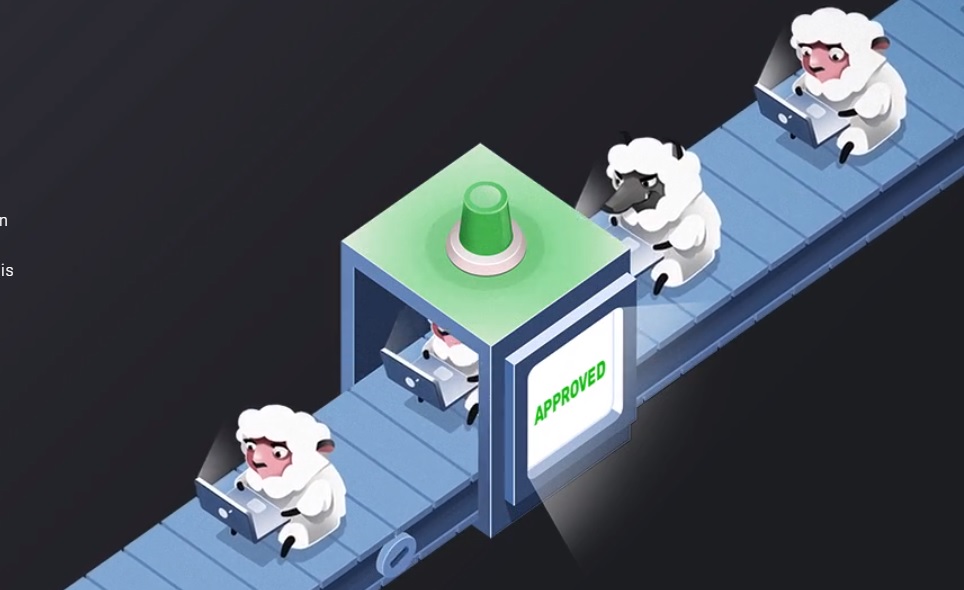
If you are an advertiser and you are sick and tired of throwing money in the trash, then it is time to do something about this. Stop paying these website owners for fraudulent clicks on the ads that are posted on their website. Save money by investing in a fantastic software called ClickCease that will help you detect against click fraud. This new software will help you protect your Adword campaigns, save money, and get the results you are looking for.
How Does ClickCease Work?
- The software is designed to monitor all Adwords and Bing Ads.
- When a person clicks on the ad the software can detect if this is an actual person or a fraudster that is clicking on your ads.
- If a fraudster has clicked on your ad, the software will block the click and it won’t be counted as a legitimate click on your ad.
- The software monitors all your ad campaigns and checks the IP addresses of each click your ad receives.
- The software can check the different range of IP address and even determine if a person is using a Proxy or VPN to click on your ads.
- Furthermore, if a person is trying to cheat and click on your ads, the software can determine which device they have used to click on the ads.
- Each click an ad receives is checked by the algorithm of the software to determine if the click is fraudulent or innocent.
- Once the software has identified a fraudulent IP address it is immediately added to the software and the next time a person tries to click on the ad with this IP address it is blocked.
- The software will quarantine the most dangerous IP address and IP ranges so that you won’t pay for these clicks.
- When you use this software the company will send a report of all the fraudulent clicks your ad campaign has received to AdWords. They will request a refund of the fraudulent clicks on your behalf. You will receive a refund from AdWords and not be forced to pay for the fraudulent clicks your ad has received.
How To Configure the ClickCease Software:
- Just create an account with the company.
- Give the company access to your Adwords.
- Install a javascript code on your website that will monitor your site and your ad clicks.
- After the code is installed, the software will immediately go to work and track all the IP address and the clicks the ads receive.
How Much Does ClickCease Cost?
- The basic plan I $12 a month and you can check out the software before purchasing the plan.
- The standard plan is $40 a month and has some extra features.
- You can also contact the site to arrange a custom plan that will fit all your needs.
Save money and check out the software today. Take a free trial and see how it works.
